[CSS] animation 태그와 접두사 prefix
작성:
업데이트:
카테고리: CSS basic
태그: CSS, FE Language, 모두의HTML5&CSS3
animation의 적용
앞서 배운 애니메이션 태그를 활용해보자.
* html 문서
<!DOCTYPE html>
<html lang="en">
<head>
<meta charset="UTF-8" />
<title>animation_실습</title>
<link href="css/style.css" />
<!-- animation.css 파일 연동 -->
<!-- animation.css 파일은 style.css 파일 뒤에 연결한다. -->
<link href="css/animation.css" />
</head>
<body>
<!-- forest1 -->
<div id="color2">
<div class="horse"></div>
<div class="color2Wrap">
<!-- 버튼 3개를 담는 서랍장 -->
<div class="btn-wrap">
<button class="red"></button>
<button class="yellow"></button>
<button class="blue"></button>
</div>
<!-- 커멘트를 넣는 태그와 내용 -->
<p class="color2Comment">
아이가 원하는 색상을 직접 만들며 색감을 스스로 발달시킵니다. <br />
색이 잘 섞이므로 누구나 쉽게 다양한 색을 만들 수 있습니다.
</p>
</div>
</div>
</body>
</html>
* css 문서(animation.css) #intro .introWrap .lion {
animaiton: spinLion 1500ms linear infinite alternate;
}
@keyframes spinLion {
from {
transform: rotate(-10deg);
} /* -10도 지점에서 시작 */
to {
transform: rotate(10deg);
} /* 10도 지점까지 움직임 */
}
- 웹 사이트에 접속했을 때 특별한 조건이 없어도 애니메이션이 자동으로 작동 - 동작하는 데 걸리는 시간 - 애니메이션 재생 속도 변화 - 애니메이션 재생 횟수 - 애니메이션 진행 방향 (alternate = 반복)
CSS3 애니메이션 개발 도구, 'stylie'
CSS에서 작성하는 애니메이션 코드로 구현이 어려운 애니메이션 동작의 경우,
CSS코드로 가져올 수 있으면서 애니메이션을 쉽고 빠르게 만들 수 있는 웹 사이트가
있다. 바로 Stylie이다. 다음 링크를 참고하자.
strylie(https://jeremyckahn.github.io/stylie/)
단, 불필요한 CSS 속성까지 추가되어 코드 분량이 꽤나 길고, 이로 인해 모바일 기기에서는 애니메이션 효과가 떨어지는 단점이 생길 수 있으니, 특정한 상황에서만 사용하는 것이 좋다.
prefix의 적용
실제 웹사이트에서 animation 태그를 이용하는 경우, 여러 브라우저에서 동시에 작동해야하기 때문에 같은 애니메이션 태그를 접두사를 달리 해서 css 문서에 넣어야 한다. 이를 알아보자.
* css 문서(animation.css) #intro .introWrap .lion {
/* -webkit : 크롬, 사파리 브라우저 고려 */
-webkit-animaiton: spinLion 1500ms linear infinite alternate;
/* -moz : 파이어폭스 브라우저 고려 */
-moz-animaiton: spinLion 1500ms linear infinite alternate;
animaiton: spinLion 1500ms linear infinite alternate;
}
/* -webkit : 크롬, 사파리 브라우저 고려 */
@-webkit-keyframes spinLion {
from {
-webkit-transform: rotate(-10deg);
}
to {
-webkit-transform: rotate(10deg);
}
}
/* -moz : 파이어폭스 브라우저 고려 */
@-moz-keyframes spinLion {
from {
-moz-transform: rotate(-10deg);
}
to {
-moz-transform: rotate(10deg);
}
}

댓글남기기