[Django] CRUD까지의 전과정 정리
작성:
업데이트:
카테고리: Django
태그: BE Framework, Django
1. PJT / APP 생성
1.1. 초기설정
BASE_DIR 생성
‘total_flow’라는 이름의 폴더를 만들었다.
venv 설치 및 실행
tmdgn@ASUSSH MINGW64 ~/OneDrive/바탕 화면/total_flow
$ python -m venv venv
tmdgn@ASUSSH MINGW64 ~/OneDrive/바탕 화면/total_flow
$ source venv/scripts/activate
# venv를 활성화하였어도 pip list를 입력해 venv 환경이 맞는지 재확인하자.
(venv)
tmdgn@ASUSSH MINGW64 ~/OneDrive/바탕 화면/total_flow
$ pip list
Package Version
---------- -------
pip 21.2.4
setuptools 58.1.0
django 3.2.12. 버전 설치
(venv)
tmdgn@ASUSSH MINGW64 ~/OneDrive/바탕 화면/total_flow
$ pip install django==3.2.12
1.2. PJT 생성
(venv)
tmdgn@ASUSSH MINGW64 ~/OneDrive/바탕 화면/total_flow
$ django-admin startproject crud .
crud라는 이름의 프로젝트를 만든다.- 끝에 .을 꼭 찍어 현재 BASE_DIR에 📂crud 및 📃manage.py가 바로 생기도록 한다.
1.3. APP 생성 및 등록
APP 생성
(venv)
tmdgn@ASUSSH MINGW64 ~/OneDrive/바탕 화면/total_flow
$ python manage.py startapp articles
articles라는 이름의 app을 만든다.
APP 등록
# crud/settings.py
# Application definition
INSTALLED_APPS = [
# Local
'articles',
# Built-in
'django.contrib.admin',
...
'django.contrib.staticfiles',
]
- articles app을 settings.py의 INSTALLED_APPS에 등록해준다.
- 반드시 APP 생성 이후에 등록해야함을 잊지 않는다.
1.4. settings.py 추가 설정
settings.py에 들어온 김에 필요한 설정들을 모두 해주겠다.
BASE_DIR 설정
TEMPLATES = [
{
'BACKEND': 'django.template.backends.django.DjangoTemplates',
'DIRS': [BASE_DIR / 'templates'],
'APP_DIRS': True,
'OPTIONS': {
'context_processors': [
'django.template.context_processors.debug',
'django.template.context_processors.request',
'django.contrib.auth.context_processors.auth',
'django.contrib.messages.context_processors.messages',
],
},
},
]`python
- TEMPLATES의 DIRS에 [BASE_DIR / ‘templates’], 를 추가해준다.
- BASE_DIR에 바로 추가한 templates 폴더에는 base.html 등 모든 app의 templates 폴더보다 먼저 조회할 파일들을 넣는다.
Internationalization 설정
LANGUAGE_CODE = 'ko-kr'
TIME_ZONE = 'Asia/Seoul'
- 언어코드를
ko-kr로 바꿔준다. 서버를 실행하면 나오는 여러 문자들을 한국어로 바꿔주는 역할을 한다. - TIME_ZONE을
Asia/Seoul로 바꿔준다. 시간 관련 함수에서 Seoul을 기준으로 시간을 출력해준다.
1.5. 📂BASE_DIR 📂templates 📃base.html 생성
📂templates 생성
- 📂BASE_DIR에 📂templates를 추가로 생성해준다.
- django가 templates를 조회하는 것은 이전에 settings.py에서 BASE_DIR에 경로를 이미 설정해주었다.
📃base.html 생성
- app에서 사용될 html 파일들의 모체가 되는 templates이다.
- bootstrap을 사용하기 위해 bootstrap CDN 링크도 넣어주도록 한다.
- block tag를 사용해 하위에서 extends할 부분을 정의해준다.
- layout을 위해 container class의 div 태그 내에 block tag를 위치시킨다.
<!DOCTYPE html>
<html lang="en">
<head>
<meta charset="UTF-8">
<meta http-equiv="X-UA-Compatible" content="IE=edge">
<meta name="viewport" content="width=device-width, initial-scale=1.0">
<link href="https://cdn.jsdelivr.net/npm/bootstrap@5.1.3/dist/css/bootstrap.min.css" rel="stylesheet" integrity="sha384-1BmE4kWBq78iYhFldvKuhfTAU6auU8tT94WrHftjDbrCEXSU1oBoqyl2QvZ6jIW3" crossorigin="anonymous">
<title>Document</title>
</head>
<body>
<div class="container">
{% block content %}
{% endblock content %}
</div>
<script src="https://cdn.jsdelivr.net/npm/bootstrap@5.1.3/dist/js/bootstrap.bundle.min.js" integrity="sha384-ka7Sk0Gln4gmtz2MlQnikT1wXgYsOg+OMhuP+IlRH9sENBO0LRn5q+8nbTov4+1p" crossorigin="anonymous"></script>
</body>
</html>
2. PJT urls.py 작업
PJT의 urls.py에 APP을 include해준다.
# crud/urls.py
from django.contrib import admin
from django.urls import path, include
urlpatterns = [
path('admin/', admin.site.urls),
path('articles/', include('articles.urls'))
]
- django는 HTTP request를 받으며 데이터의 흐름이 시작
- crud PJT의 urls에 APP의 urls.py에 대한 경로를 incldue한다.
- django.urls 모듈의 include 함수를 import 하는 것에 유의한다.
3. APP 작업
3.1. urls.py
from django.urls import path
from . import views
app_name = 'articles'
urlpatterns=[
path('', views.index, name='index')
]
- app_name은 ‘articles’로 둔다.
- articles/로 url이 끝나면 articles의 main 페이지를 불러오는 index함수를 호출한다.
- index함수는 views.py에 있기 때문에 현재 폴더라는 의미의 .에서 views 모듈을 import한다는 코드를 추가한다.
- path name을 index로 정의한다.
3.2. views.py
사전 작업
- 📂templates를 APP 폴더 내에 생성
- 📂articles를 📂templates 폴더 내에 생성
- 다른 APP의 r같은 파일명인 templates와의 구분을 위해 APP마다 물리적 경로를 설정하여 명시
# articles/views.py
from django.shortcuts import render
def index(request):
return render(request, 'articles/index.html')
app 폴더 내의 📂templates 📂articles 📃index.html을 render하여 반환한다.
3.3. articles/index.html
<!-- articles/templates/articles/index.html -->
{% extends 'base.html' %}
{% block content %}
<h1 class="text-center">Articles</h1>
{% endblock content %}
- 📂BASE_DIR 📂templates 📃base.html을 상속받기 위해 extends tag 사용
- block tag 사용 후 html 코드 넣기
- 📃base.html과 📃index.html의 block tag의 이름이 같아야 한다.(위에서는
content)
3.4. Runserver 결과

서버를 실행하고 해당 url을 입력하니 articles/index.html의 템플릿이 잘 반영되었음을 확인할 수 있다.
4. DB 설정
4.1. models.py
# articles/models.py
from django.db import models
class Article(models.Model):
title = models.CharField(max_length=10)
content = models.TextField()
created_at = models.DateTimeField(auto_now_add=True)
updated_at = models.DateTimeField(auto_now=True)
def __str__(self):
return self.title
- schema를 class를 통해 정의
- field는 class의 property를 통해 정의
- models.–Field를 통해 datatype 설정
- argument를 통해 옵션 및 제한사항 설정
4.2. Migrations
makemigrations
$ python manage.py makemigrations
Migrations for 'articles':
articles\migrations\0001_initial.py
- Create model Article
Article class를 기반으로 한 현재의 migration file을 만들었다.
migrate
$ python manage.py migrate
Operations to perform:
Apply all migrations: admin, articles, auth, contenttypes, sessions
Running migrations:
Applying contenttypes.0001_initial... OK
...
Applying auth.0012_alter_user_first_name_max_length... OK
Applying sessions.0001_initial... OK
migrate하여 DB에 반영하였다.
migration SQL 확인
$ python manage.py sqlmigrate articles 0001
BEGIN;
--
-- Create model Article
--
CREATE TABLE "articles_article" ("id" integer NOT NULL PRIMARY KEY AUTOINCREMENT, "title" varchar(10) NOT NULL, "content" text NOT NULL, "created_at" datetime NOT NULL, "updated_at" datetime NOT NULL);
COMMIT;
sqlmigrate 명령어로 articles APP의 0001번 migration에 대해 field를 SQL적으로 확인했다.
4.3. shell_plus 사용 준비
pip 설치
$ pip install ipython django-extensions
pip install pip1 pip2 처럼 공백으로 한 번에 여러 pip를 설치할 수 있다.
settings.py에 App 등록
# crud/settings.py
INSTALLED_APPS = [
# Local
'articles',
'django_extensions',
...
]
- django_extension을 INSTALLED_APPS에 추가
django-extensions이 아닌django_extensions임에 주의- APP 등록 후 끝에 comma(,)를 찍는 것에 주의
shell_plus 실행
$ python manage.py shell_plus
# Shell Plus Model Imports
from articles.models import Article
...
from django.contrib.sessions.models import Session
# Shell Plus Django Imports
from django.core.cache import cache
...
from django.db.models import Exists, OuterRef, Subquery
In [1]:
- 여러 django 모듈과 함수들, 그리고 class 등을 import 해주는 강력한 기능의 shell 도구이다.
- ipython을 이용해 우리에게 익숙한 jupyter notebook 느낌의 shell 모습을 보인다.
4.4. DB에 예시 data 추가
index.html에서 출력할 record들을 예시로 만드는 작업이다.
# create 1
In [1]: article = Article()
In [2]: article.title = 'first'
In [3]: article.content = 'test1'
In [4]: article.save()
# create 2
In [5]: article = Article(title='second', content='test2')
In [6]: article.save()
# create 3
In [7]: Article.objects.create(title='third', content='test3')
Out[7]: <Article: third>
record를 만드는 3가지 방식을 모두 이용해 총 3개의 record instance를 만들어보았다.

- 시각이 작성시각 기준 현재 새벽 3시, 즉 27시인데 created_at과 updated_at이 18시, 9시간이 차이난다.
- Asia/Seoul은 UTC+9:00인 것을 생각하면 UTC 기준으로 record가 추가되었다.
- DB에는 UTC 기준으로 time이 저장되고, Render할 때 TIME_ZONE 시각에 맞춰 차이를 더하고 빼주는 것
5. DB READ
index.html에 DB의 record들을 읽어와 rendering 해보자.
5.1. views.py
# articles/views.py
from django.shortcuts import render
from .models import Article
def index(request):
articles = Article.objects.all()
context = {
'articles': articles,
}
return render(request, 'articles/index.html', context)
- .models 모듈의 Article 클래스를 import한다.
- 이 Article 클래스의 ORM과 querySet API를 이용해 모든 record를 복사해 articles에 저장한다.
- 이를 context에 넣어 render에 반영해준다.
5.2. index.html
{% extends 'base.html' %}
{% block content %}
<h1 class="text-center">Articles</h1>
<hr>
{% for article in articles %}
<p>{{ article.pk }} | {{ article.title }}</p>
<p>{{ article.content }}</p>
<hr>
{% endfor %}
{% endblock content %}
- django DTL의 for tag를 이용해 articles 리스트 내의 각각의 article, 즉 record 인스턴스마다 처리한다.
- 인스턴스 property이자 record의 field인 pk, title, content를 위와 같은 형식으로 불러온다.
- record마다 구분을 하기 위해 hr tag를 사용한 뒤, for문을 마친다.

6. Create 1 : New 페이지 생성
article을 생성하는 페이지를 만들어보자.
- 새로운 article을 만드는 keyword는 new이다.
- new.html, path도 new, views함수도 new로 정해보자.
6.1. urls.py
from django.urls import path
from . import views
app_name = 'articles'
urlpatterns=[
path('', views.index, name='index'),
path('new/', views.new, name='new'),
]
url에 new/로 request가 들어오면 views 모듈의 new 함수를 호출한다.
6.2. views.py
def new(request):
return render(request, 'articles/new.html')
new함수가 실행되면, articles/new.html을 rendering한다.
6.3. articles/new.html
{% extends 'base.html' %}
{% block content %}
<h1 class="text-center">NEW</h1>
<hr>
<form action="#" method="GET">
<label for="title">제목 :</label>
<input class="w-100 mb-5 bg-light" type="text" name="title"> <br>
<label for="content">내용 :</label>
<textarea class="w-100 mb-5 bg-light" name="content" rows="10"></textarea> <br>
<button class="btn btn-primary btn-sm">완료</button>
</form>
{% endblock content %}
- form tag를 이용해 제목과 내용을 입력하는 input을 마련한다.
- label의 for와 input의 name을 통일하여 label이 input과 mapping되도록 한다.
- textarea는 닫는 태그가 있음에 유의한다.
- layout을 위해 bootstrap class를 일부 사용하였다.
6.4. articles/index.html
{% extends 'base.html' %}
{% block content %}
<h1 class="text-center">Articles</h1>
<a href="{% url 'articles:new' %}">게시글 작성</a>
<hr>
{% for article in articles %}
<p>{{ article.pk }} | {{ article.title }}</p>
<p>{{ article.content }}</p>
<hr>
{% endfor %}
{% endblock content %}
- 메인 페이지 articles/index.html에 게시글을 만드는 페이지로 이동하는 a tag 코드를 추가하였다.
- href는 url tag를 이용하여 ‘articles’ APP의 ‘new’라는 name의 path로 지정하였다.
6.5. 결과

- 게시글 작성 a 태그를 통해 new/로 향하는 링크가 존재함을 알 수 있다.
- 클릭하면 다음 화면을 맞이한다.

제목과 내용을 입력하는 란이 있다.
7. Create 2 : form 데이터 저장
form에 데이터를 입력하여 버튼을 클릭하면 DB에 저장해보자.
- create/ url을 사용할 것이다.
7.1. urls.py
from django.urls import path
from . import views
app_name = 'articles'
urlpatterns=[
path('', views.index, name='index'),
path('new/', views.new, name='new'),
path('create/', views.create, name='create'),
]
create라는 name과 create/ url을 만나면 views.create 함수를 호출한다.
7.2. views.py
def create(request):
title = request.GET.get('title')
content = request.GET.get('content')
Article.objects.create(title=title, content=content)
return render(request, 'articles/new.html')
- request.GET은 query의 정보를 담고있다.
- create 함수 내에서 request.GET의 key를 이용해 title과 content의 데이터를 각각 저장한다.
- 이를 record를 create하는 querySet API를 이용해 record를 추가해준다.
- articles/new.html로 페이지를 이동한다.
7.3. articles/new.py
{% extends 'base.html' %}
{% block content %}
<h1 class="text-center">NEW</h1>
<hr>
<form action="{% url 'articles:create' %}" method="GET">
<label for="title">제목 :</label>
<input class="w-100 mb-5 bg-light" type="text" name="title"> <br>
<label for="content">내용 :</label>
<textarea class="w-100 mb-5 bg-light" name="content" rows="10"></textarea> <br>
<a class="btn btn-light btn-sm" href="{% url 'articles:index' %}">이전</a>
<button class="btn btn-primary btn-sm">완료</button>
</form>
{% endblock content %}
- form의 action에 url을 url tag를 이용해 넣어주었다.
- form에서 submit이 발생하면 action에 해당하는 url과 query 데이터를 server에 HTTP request로 보내는 것이다.
- 이전 화면인 index.html로 가는 a 태그를 추가하였다.
7.4. 결과

위와 같이 create test라는 텍스트를 각각 넣고 완료 버튼을 누른다.

index 페이지로 가면, form에 저장했던 article이 성공적으로 반영되었음을 알 수 있다.
번외 : 정렬 순서 변경
index 페이지의 article 순서를 최신 article 순, 즉 반대로 정렬하고 싶다!
def index(request):
# 1. DB로부터 받은 querySet을 views.py에서 pythonic하게 변경한다.
articles = Article.objects.all()[::-1]
# 2. DB에서 내림차순 querySet으로 DB를 불러온다.
articles = Article.objects.order_by('-pk')
...
- 2가지 방법이 가능하다.
- 일반적으로 2번 방법이 더 효과적이다.
- DB에서 정렬/처리해서 데이터를 가져오는 것이 훨씬 속도가 빠르다.
8. HTTP method
8.1. GET과 POST
GET
- 특정 리소스를 가져오도록 요청할 때 사용
데이터를 가져올 때만 사용DB에 변화를 주지 않는다.- CRUD에서
R역할을 담당
POST
- 서버로 데이터를 전송할 때 사용
- 리소스를 생성/변경하기 위해 데이터를
HTTP body에 담아 전송 - 때문에 데이터 전달에
보안이 GET보다 낫다!! - 서버에 변경사항을 만든다.
- CRUD에서
C/U/D역할 담당
8.2. CSRF에 대비
CSRF의 자세한 내용 : [Django] CSRF와 보안
8.3. articles/new.py
<form action="{% url 'articles:create' %}" method="POST">
{% csrf_token %}
<label for="title">제목 :</label>
<input class="w-100 mb-5 bg-light" type="text" name="title"> <br>
<label for="content">내용 :</label>
<textarea class="w-100 mb-5 bg-light" name="content" rows="10"></textarea> <br>
<a class="btn btn-light btn-sm" href="{% url 'articles:index' %}">이전</a>
<button class="btn btn-primary btn-sm">완료</button>
</form>
- form tag의 method를 기존 ‘GET’에서, ‘POST’로 바꿔준다.
- csrf_token 태그를 form 태그 내에 입력한다.
8.4. articles/views.py
def create(request):
title = request.POST.get('title')
content = request.POST.get('content')
Article.objects.create(title=title, content=content)
return render(request, 'articles/index.html')
- 기존 GET method로 request를 보냈기 때문에 request.GET.get()을 사용
- 이제는 POST method로 request를 보내기 때문에 request.POST.get()을 사용
- create가 완료되면, articles/index.html로 이동하도록 return 수정

의문점 1. 왜 index 페이지에 데이터가 없는걸까?
의문점 2. 왜 url은 아직도 /create/ 일까?
정답 : create view 함수에서 다루고 있는 데이터만으로 index 페이지가 render되기 때문!!
데이터도 안 주고 그대로 rendering하라는 건 도둑놈이지.
8.5. redirect()
- 새 URL로 요청을 다시 보낸다.
- 인자에 따라
HttpResponseRedirect반환 - 브라우저는 현재 경로에 따라 전체 URL 자체를 재구성(reconstruct)
사용 가능한 인자
- model
- view name : views.py에서 path 지정할 때 저장한 name
- 상대경로 & 절대경로
8.6. redirect() 활용 실습
# articles/views.py
from django.shortcuts import render, request
def create(request):
...
# return render(request, 'articles/index.html')
return redirect('articles:index')
- render 대신에 redirect 함수를 사용한다.
- render처럼 django.shortcuts의 함수이므로 import에 추가해준다.
- article APP의 path name이 ‘index’인 path를 재실행
- path(…, views.index, name=’index’)이므로 views.index 함수가 호출되는 것!!
9. 상세 페이지 구현 : Variable Routing
Variable Routing을 이용해 페이지별로 상세 페이지를 구현해보자.
9.1. urls.py
from django.urls import path
from . import views
app_name = 'articles'
urlpatterns=[
...
path('<int:pk>/', views.detail, name='detail')
]
url의 ‘articles/’ 뒤에 바로 숫자가 붙는다면 이를 pk로 하여 views.detial 함수로 request와 함께 전달
9.2. views.py
def detail(request, pk):
article = Article.objects.get(pk=pk)
context = {
'article': article,
}
return render(request, 'articles/detail.html', context)
- variable routing을 통해 전달받은 pk를 이용해 querySet API의 get 이용
- DB에서 해당 pk를 가진 record를 READ해서 article에 저장
- 이를 context 넣어 articles/detail.html에 전달 후 rendering
9.3. articles/detail.html
{% extends 'base.html' %}
{% block content %}
<h1 class="text-center">DETAIL</h1>
<hr>
<h4>{{ article.pk }}번째 글 | {{ article.title }}</h3>
<hr>
<p>작성 일자 : {{ article.created_at }}</p>
<p>수정 일자 : {{ article.updated_at }}</p>
<p>내용 : {{ article.content }}</p>
<a class="btn btn-sm btn-light" href="{% url 'articles:index' %}">이전</a>
{% endblock content %}
article의 field에 대한 데이터, 즉 property를 이용해 페이지 구성

기대했던대로 url처럼 7번 pk를 가진 게시물을 잘 렌더링하였다.
9.4. articles/index.html
{% extends 'base.html' %}
{% block content %}
<h1 class="text-center">Articles</h1>
<a href="{% url 'articles:new' %}">게시글 작성</a>
<hr>
{% for article in articles %}
<p>{{ article.pk }} | <a href="{% url 'articles:detail' article.pk %}">{{ article.title }}</a></p>
<p>{{ article.content }}</p>
<hr>
{% endfor %}
{% endblock content %}
- url tag에 공백을 기준으로 다음 무언가를 넣는다.
- 이는 url 구성에서
.../<articles:detail>/<article.pk>로 breadcrumb을 만든다. - 이를 이용해 index.html에서 각 article에 대한 상세 페이지 이동 링크를 걸어준다.

성공적으로 링크가 반영되었음을 알 수 있다.
10. DELETE
게시물을 제거하는 기능을 추가해보자.
10.1. urls.py
from django.urls import path
from . import views
app_name = 'articles'
urlpatterns=[
...
path('<int:pk>/delete/', views.delete, name='delete'),
]
- delete에 대한 path를 정의
<int:pk>/delete/url : 지우고자하는 article의 번호와 delete가 함께 request 된다.
10.2. views.py
def delete(request, pk):
article = Article.objects.get(pk=pk)
if request.method=='POST':
article.delete()
return redirect('articles:index')
else:
return redirect('articles:detail', article.pk)
- urls.py에서 variable routing을 통해 받은 pk를 parameter로 넣는다.
- article은 해당 pk에 해당하는 DB의 record이다.
- request의 method가 POST라면 삭제하고, 아니라면 취소해야 한다.
- if~else 문을 활용한다.
11. EDIT : UPDATE
게시글을 수정할 수 있는 기능을 추가해보자.
11.1. EDIT : urls.py
from django.urls import path
from . import views
app_name = 'articles'
urlpatterns=[
...
path('<int:pk>/edit/', views.edit, name='edit'),
]
delete와 마찬가지로, edit도 특정 pk의 게시물을 variable routing으로 받아온다.
11.2. EDIT : views.py
def edit(request, pk):
article = Article.objects.get(pk=pk)
if request.method=='POST':
context = {'article': article,}
return render(request, 'articles/edit.html', context)
else:
return redirect('articles:detail', article.pk)
- request와 전달받은 pk를 이용한다.
- 전달받은 pk로 DB에 조회해 해당 pk의 record를 article에 저장한다.
- 만약 request가 POST라면 수정 페이지로 이동하고, 아니라면 해당 페이지에 남는다.
- articles/edit.html 페이지를 재정의해줄 필요가 있다.
11.3. EDIT : articles/edit.html
{% extends 'base.html' %}
{% block content %}
<h1 class="text-center">EDIT</h1>
<hr>
<form action="#" method="POST">
{% csrf_token %}
<label for="title">제목 : </label>
<input class="w-100 bg-light" type="text" name="title" value="{{ article.title }}"> <br>
<label for="content">내용 : </label>
<textarea class="w-100 bg-light" name="content" rows="10">{{ article.content }}</textarea> <br>
<a href="{% url 'articles:detail' article.pk %}" class="btn btn-sm btn-light">이전</a>
<input class="btn btn-sm btn-success" type="submit" value="완료">
</form>
{% endblock content %}
- width 100%로 작성 페이지와 layout을 맞춰주었다.
- EDIT 역시 중요한 정보이므로, form tag는 POST method를 적용
- POST이므로 csrf_token tag 사용
- 수정할 때 정보를 가져오면 좋으므로, article의 title, content 정보를 넣어준다.
- input:text의 경우 value 옵션을 이용해 값을 넣어준다.
- textarea는 value 옵션이 없고 닫는 태그가 있으므로, 사이에 내용으로 넣어준다.
11.4. EDIT : articles/detail.html
{% extends 'base.html' %}
...
<form class="d-inline" action="{% url 'articles:edit' article.pk %}" method='POST'>
<button class="btn btn-sm btn-success">수정</button>
{% csrf_token %}
</form>
<form class="d-inline" action="{% url 'articles:delete' article.pk %}" method='POST'>
<button class="btn btn-sm btn-danger">삭제</button>
{% csrf_token %}
</form>
{% endblock content %}
- article 상세 페이지에서 수정 페이지로 이동하도록 detail.html에 수정 버튼 추가
- POST method 사용을 위해 form 태그와 button 클래스 사용
- csrf_token tag 사용
11.5. 결과

article 상세 페이지에 수정 버튼이 추가

- 수정 버튼을 클릭하면 편집 페이지로 이동
- 기존 article 내용들이 input과 textarea에 존재
11.6. UPDATE : urls.py
from django.urls import path
from . import views
app_name = 'articles'
urlpatterns=[
...
path('<int:pk>/update/', views.update, name='update'),
]
- update와 관련된 내용들을 정의
- 특정 article에 대한 요청이므로, variable routing으로 pk 전달
11.7. UPDATE : views.py
def update(request, pk):
article = Article.objects.get(pk=pk)
if request.method=='POST':
article.title = request.POST.get('title')
article.content = request.POST.get('content')
article.save()
return redirect('articles:detail', article.pk)
- DELETE와 거의 유사하다.
- 역시 request의 method가 POST인 경우에만 수정할 수 있도록 if문을 사용한다.
- request에 query로 들어온 수정 데이터를 처리하여 article의 property 갱신
- article을 save()하여 DB에 저장
- request method가 POST가 아니라면 수정 사항 없이 그대로 article 상세페이지로 이동
11.8. 결과

- 수정사항이 잘 반영됨을 알 수 있다.
- url에 query형식으로 넣어도 POST method가 아니기 때문에 반영되지 않는다.

댓글남기기