[Django] REST API 2 - N:M
작성:
업데이트:
카테고리: Django
태그: BE Framework, Django
##
# articles/models.py
class Card(models.Model):
articles = models.ManyToManyField(Article, related_name='cards')
name = models.CharField(max_length=100)
serializers 분리
class ArticleListSerializer(serializers.ModelSerializer):
class Meta:
model = Article
fields = ('id', 'title',)
class CommentSerializer(serializers.ModelSerializer):
class Meta:
model = Comment
fields = '__all__'
read_only_fields = ('article',)
class ArticleSerializer(serializers.ModelSerializer):
# comment_set = serializers.PrimaryKeyRelatedField(many=True, read_only=True)
comment_set = CommentSerializer(many=True, read_only=True)
comment_count = serializers.IntegerField(source='comment_set.count', read_only=True)
class Meta:
model = Article
fields = '__all__'
- serializer directory를 만들어 모델별 각각의 python file로 나누고, serializer를 모델마다 옮기기
- serializer의 model 경로와 view의 serializer 경로 재설정에 주의
- 같은 파일 내에 있던 serializer를 다른 serializer 내에서 사용했던 경우 import를 통해 가져와서 사용
# articles/views.py
# from .serializers import ArticleListSerializer, ArticleSerializer, CommentSerializer
from .serializers.article import ArticleListSerializer, ArticleSerializer
from .serializers.comment import CommentSerializer
from .serializers.card import CardSerializer
from .models import Article, Comment, Card
import 경로 재설정
# articles/views.py
@api_view(['GET'])
def card_list(request):
cards = get_list_or_404(Card)
serializer = CardSerializer(cards, many=True)
return Response(serializer.data)
# articles/serializers/article.py
from .comment import CommentSerializer
from .card import CardSerializer
class ArticleSerializer(serializers.ModelSerializer):
# comment_set = serializers.PrimaryKeyRelatedField(many=True, read_only=True)
comment_set = CommentSerializer(many=True, read_only=True)
comment_count = serializers.IntegerField(source='comment_set.count', read_only=True)
cards = CardSerializer(many=True, read_only=True)
class Meta:
model = Article
fields = '__all__'
# articles/serializers/card.py
from rest_framework import serializers
from ..models import Card
class CardSerializer(serializers.ModelSerializer):
class Meta:
model = Card3
fields = '__all__'
# articles/urls.py
from django.urls import path
from . import views
urlpatterns = [
path('articles/', views.article_list),
path('articles/<int:article_pk>/', views.article_detail),
path('articles/<int:article_pk>/comments/', views.comment_create),
path('comments/', views.comment_list),
path('comments/<int:comment_pk>/', views.comment_detail),
path('cards/', views.card_list),
path('cards/<int:card_pk>/', views.card_detail),
path('<int:card_pk>/register/<int:article_pk>/', views.register),
]
# articles/views.py
@api_view(['GET', 'DELETE', 'PUT'])
def card_detail(request, card_pk):
card = get_object_or_404(Card, pk=card_pk)
if request.method == 'GET':
serializer = CardSerializer(card)
return Response(serializer.data)
elif request.method == 'DELETE':
pass
elif request.method == 'PUT':
pass
@api_view(['POST'])
def register(request, card_pk, article_pk):
card = get_object_or_404(Card, pk=card_pk)
article = get_object_or_404(Article, pk=article_pk)
if card.articles.filter(pk=article_pk).exists():
card.articles.remove(article)
else:
card.articles.add(article)
serializer = CardSerializer(card)
return Response(serializer.data)
card에 article 추가/삭제
drf-yasg 라이브러리
- Yet another Swagger generator
- API 설계를 도와주는 라이브러리
$ pip install -U drf-yasg
# settings.py
INSTALLED_APPS = [
...
'django.contrib.staticfiles',
'drf_yasg',
]
# articles/views.py
...
from rest_framework import permissions
from drf_yasg.views import get_schema_view
from drf_yasg import openapi
schema_view = get_schema_view(
openapi.Info(
title="Snippets API", # 출력되는 부분의 제목
default_version='v1',
# 여기부터는 선택 인자. 없어도 출력
description="Test description",
terms_of_service="https://www.google.com/policies/terms/",
contact=openapi.Contact(email="contact@snippets.local"),
license=openapi.License(name="BSD License"),
),
public=True,
permission_classes=[permissions.AllowAny],
)
urlpatterns = [
...
path('swagger/', schema_view.with_ui('swagger')),
]
Fixtures
How to provide initial data for models
- 앱을 처음 설정할 때 미리 준비된 데이터로 DB를 미리 채우는 것이 필요한 상황이 있음
- 마이그레이션 또는 fixtures와 함께 초기 데이터 제공
fixtures
- DB의 serialized된 내용을 포함하는 파일 모음
- django가 fixtures 파일을 찾는 경로 : app/fixtures/
dumpdata
- 응용 프로그램과 관련된 데이터베이스의 모든 데이터를 표준 출력으로 출력
DB 모델마다 fixture json으로 저장
$ python manage.py dumpdata --indent 4 articles.article > articles.json
$ python manage.py dumpdata --indent 4 articles.comment > comments.json
$ python manage.py dumpdata --indent 4 accounts.user > users.json
- indent option을 쓰지 않으면 json이 한 줄로 만들어져서 해석이 어려워짐
- 임의로 바꾸면 안 된다!
받아와서 DB 반영
$ python manage.py loaddata users.json
$ python manage.py loaddata accounts/users.json articles/comments.json articles/articles.json
- 한 번에 여러 개도 가능
- 경로는 상관 없음
- fixtures 폴더 따로 만들고 하위 app_name으로 폴더에 넣으면 namespace 따로 설정 가능
- django는 fixtures 폴더까지 인식
Improve query
querysets are lazy
- 쿼리셋은 게으르다.
- 쿼리셋을 만드는 작업에는 DB 작업이 포함되지 않음
- 하루종일 필터를 함께 쌓을 수 있으며(stack filters), Django는 쿼리셋이 평가(evaluate)될 때까지 쿼리를 실행하지 않음
- DB에 쿼리를 전달하는 일이 웹 App을 느려지게 하는 주범
articles = Article.objects.filter(title__startswith='What')
articles = articles.filter(created_at__lte=datetime.date.today())
articles = articles.exclude(content__icontains='food')
print(articles)
print(articles)에서 단 한 번 전달
평가(evaluated)
- 쿼리셋에 해당하는 DB의 레코드들을 실제로 가져오는 것
- == hit, access, Queryies database
- 평가된 모델들은 쿼리셋의 내장 캐시(cache)에 저장
- 덕분에 우리가 쿼리셋을 다시 순회하더라도 똑같은 쿼리를 DB에 다시 전달하지 않음
캐시(cache)
- 데이터나 값을 미리 복사해 놓는 임시 장소
- 사용
- 캐시의 접근 시간에 비해 “원래 데이터를 접근하는 시간이 오래 걸리는 경우”
- “값을 다시 계산하는 시간을 절약하고 싶은 경우”
- 캐시에 데이터를 미리 복사해놓으면 계산이나 접근 시간 없이 더 빠른 속도로 데이터에 접근
- 시스템의 효율성을 위해 여러 분야에서 두루 사용
쿼리셋이 평가되는 시점
Iteration
- QuerySet은 반복 가능하며 처음 반복 할 때 DB 쿼리 실행
for article in Article.objects.all():
print(article.title)
- 쿼리셋이 한 번 계산되면 어딘가에 저장한 뒤, 그걸 돌리는 거
bool()
- bool() 또는 if문 사용과 같은 bool 컨텍스트에서 QuerySet 테스트
- 결과가 하나 이상 존재하는지 확인하기만 한다면 .exist() 사용이 효율적
if Article.objects.filter(title='Test'):
print('hello')
기타
- Pickling/Caching, Slicing, repr(), len(), list() 등
캐시와 쿼리셋
- 각 쿼리셋에는 DB 엑세스를 최소화하는 ‘캐시’가 포함
- 새로운 쿼리셋이 만들어지면 캐시는 비어있음
- 쿼리셋이 처음으로 평가되면 DB 쿼리가 발생
- Django는 쿼리 결과를 쿼리셋의 캐시에 저장하고 명시적으로 요청된 결과 반환
- 이후 쿼리셋 평가는 캐시된 결과를 재사용
# 나쁜 예
print([article.title for article in Article.objects.all()])
print([article.content for article in Article.objects.all()])
# 좋은 예
queryset = Article.objects.all()
print([article.title for article in queryset])
print([article.content for article in queryset])
쿼리셋이 캐시되지 않는 경우
쿼리셋 객체에서 특정 인덱스를 반복적으로 가져오면 매번 DB를 쿼리
# Bad examples
queryset = Article.objects.all()
print(queryset[5]) # Queries the database
print(queryset[5]) # Queries the database again
# Good examples : 쿼리셋이 이미 평가
[article for article in queryset] # Queries the database
print(queryset[5]) # Uses cache
print(queryset[5]) # Uses cache
쿼리셋 캐시 관련
with 템플릿 태그
- 쿼리셋의 캐싱 동작을 사용하여 더 간단한 이름으로 복잡한 변수를 캐시
{% with followers=person.followers.all followings=person.followings.all %}
<div>
팔로워 : {{ followers|length }} / 팔로우 : {{ followings|length }}
</div>
{% endwith %}
iterator() 사용
- 객체가 많을 때 쿼리셋의 캐싱 동작으로 인해 많은 양의 메모리가 사용될 때 사용
필요하지 않은 것을 검색하지 않기
.count()
- 카운트만 원하는 경우
- len(queryset) 대신 QuerySet.count() 사용
.exist()
- 최소한 하나의 결과가 존재하는지 확인
- if queryset 대신 QuerySet.exists() 사용
- 캐시된 커리셋을 사용하므로 DB에서 실행하지 않는다.
어 쿼리셋이 너무 크면 캐시 자체가 문제되는 거 아닌가요?
iterator()
- 데이터 캐싱을 한 번에 메모리에 올리는 것이 아님
- 데이터를 작은 덩어리로 쪼개어 가져오고
- 사용한 레코드는 메모리에서 지움
쿼리셋이 엄청나게 큰 경우 if문 자체도 문제가 될 수 있다.
안일한 최적화에 주의
Annotate
개선 전
# articles/views.py
def index_1(request):
articles = Article.objects.order_by('-pk')
context = {
'articles': articles,
}
return render(request, 'articles/index_1.html', context)
<!-- articles/index-1.html -->
{% for article in articles %}
<p>제목 : {{ article.title }}</p>
<p>댓글개수 : {{ article.comment_set.count }}</p>
<hr>
{% endfor %}
- article마다 실행하는 것
개선 후
from django.db.models import Count
def index_1(request):
# articles = Article.objects.order_by('-pk')
articles = Article.objects.annotate(Count('comment')).order_by('-pk')
context = {
'articles': articles,
}
return render(request, 'articles/index_1.html', context)
<!-- articles/index-1.html -->
{% for article in articles %}
<p>제목 : {{ article.title }}</p>
<!-- <p>댓글개수 : {{ article.comment_set.count }}</p> -->
<p>댓글개수 : {{ article.comment__count }}</p>
<hr>
{% endfor %}
한 번에 모든 것을 검색(1:N, M:N)
select_related()
- 1:1 또는 1:N 참조 관계에서 사용
- DB에서 INNER JOIN을 활용
prefetch_related()
- M:N 또는 1:N 역참조 관계에서 사용
- DB가 아닌 Python을 통한 JOIN
select_related()
- SQL의 INNER JOIN을 실행하여 테이블의 일부를 가져오고, SELECT FROM에서 관련된 필드들을 가져옴
- 단, single-valued relationships 관계(foreign key and one-to-one)에서만 사용 가능
- 게시글의 사용자 이름까지 출력해보기
개선 전
def index_2(request):
articles = Article.objects.order_by('-pk')
context = {
'articles': articles,
}
return render(request, 'articles/index_2.html', context)
<!-- articles/index-2.html -->
{% for article in articles %}
<h3>작성자 : {{ article.user.username }}</h3>
<p>제목 : {{ article.title }}</p>
<hr>
{% endfor %}
username을 찍어보며 query를 계속 반복하며 재평가
개선 후
# articles/views.py
def index_2(request):
# articles = Article.objects.order_by('-pk')
articles = Article.objects.select_related('user').order_by('-pk')
context = {
'articles': articles,
}
return render(request, 'articles/index_2.html', context)
for 문에서 한 번에 평가가 되고, 평가될 때 article.user가 포함
prefetch_related()
- selected_related와 달리 SQL의 JOIN을 실행하지 않고, python에서 joining을 실행
- selected_related가 지원하는 single-valued relationships 관계에 더해, selected_related를 사용하여 수행할 수 없는 M:N and 1:N 역참조 관계에서 사용 가능
댓글 목록을 모두 출력해보자
개선 전
# articles/views.py
def index_3(request):
articles = Article.objects.order_by('-pk')
context = {
'articles': articles,
}
return render(request, 'articles/index_3.html', context)
<!-- articles/index-3.html -->
{% for article in articles %}
<p>제목 : {{ article.title }}</p>
<p>댓글 목록</p>
{% for comment in article.comment_set.all %}
<p>{{ comment.content }}</p>
{% endfor %}
<hr>
{% endfor %}
개선 후
# articles/views.py
def index_3(request):
# articles = Article.objects.order_by('-pk')
articles = Article.objects.prefetch_related('comment_set').order_by('-pk')
context = {
'articles': articles,
}
return render(request, 'articles/index_3.html', context)
article을 조회하며 comment_set까지 한 번에 조회한다.
복합활용
댓글과 해당 댓글을 작성한 사용자 이름 출력
N:1의 참조, 1:N의 역참조를 반복문 안에서 계속 반복
개선 전
def index_4(request):
articles = Article.objects.order_by('-pk')
context = {
'articles': articles,
}
return render(request, 'articles/index_4.html', context)
<!-- articles/index-4.html -->
{% for article in articles %}
<p>제목 : {{ article.title }}</p>
<p>댓글 목록</p>
{% for comment in article.comment_set.all %}
<p>{{ comment.user.username }} : {{ comment.content }}</p>
{% endfor %}
<hr>
{% endfor %}
개선 후
from django.db.models import Prefetch
def index_4(request):
# articles = Article.objects.order_by('-pk')
articles = Article.objects.prefetch_related('comment_set').order_by('-pk')
articles = Article.objects.prefetch_related(
Prefetch('comment_set', queryset=Comment.objects.select_related('user'))
).order_by('-pk')
context = {
'articles': articles,
}
return render(request, 'articles/index_4.html', context)
재평가 없이 한 번에 가져오는 것

댓글남기기