[Git] 0.2. Repository에 commit 올리기
작성:
업데이트:
카테고리: Git
GitHub 원격저장소에 커밋 올리기
1. GitHub Repository 만들기
GitHub에 Repository를 하나 만들었다. 이름은 iTshirt. 원격저장소 이름은 다음과 같다.
https://github.com/Orchemi/iTshirt.git
2. Local과 Remote 연결
GitHub에서 만든 [iTshirt] 원격저장소 주소를 내 컴퓨터의 [iTshirt-cat] 로컬저장소에 알려주고 올린다.
로컬저장소 [iTshirt-cat] 폴더의 Git Bash로 들어와서 다음의 명령어를 입력한다.
$ git remote add origin https://github.com/Orchemi/iTshirt.git
이렇게 local과 remote가 연결되었다.
3. 로컬저장소의 commit을 Repository에 push
다음의 명령어를 입력해 등록된 주소의 Repository에 commit을 push한다.
$ git push origin master
실행결과는 다음과 같다.

iTshirt Repository를 보면 다음과 같이 README.txt 파일이 push되어 보임을 확인할 수 있다.

Reference
- 팀 개발을 위한 Git GitHub 시작하기, 한빛미디어, 정호영,진유림

댓글남기기