[JS] 2.2. Refactoring
작성:
업데이트:
카테고리: JS boostcourse
태그: FE Language, JS, JS boostcourse
참고 자료
Refactoring
중복되는 코드를 줄여 더 간결하고 효율적으로 코드를 짜는 것. 가독성이 좋아지고 유지보수에 편리하다.
Refactoring 실습
<body style="color: black; background-color: white;">
<input
id="night_day"
type="button"
value="night"
onclick="
if(document.querySelector('#night_day').value === 'night'){
document.querySelector('body').style.color='white';
document.querySelector('body').style.backgroundColor='black';
document.querySelector('#night_day').value = 'day';
} else {
document.querySelector('body').style.color='black';
document.querySelector('body').style.backgroundColor='white';
document.querySelector('#night_day').value = 'night';
}
"
/>
<ul>
<li .list="">내용</li>
<li .list="">내용</li>
<li .list="">내용</li>
</ul>
</body>
기존의 비효율적인 코드이다. 이를 리팩토링해보자.
1. this
어떠한 태그 내에서 이벤트에 대한 동작을 할 때 태그 자신을 변경하거나 조작해야한다면, this를 활용한다.
위의 코드에서 document.querySelector(‘#night_day’)는 태그 자신이다. 이를 this로 바꾼다. 그리고 this를 사용하면 id명을 통해서 태그를 찾을 필요가 없기 때문에 id 부분은 제거해줘도 된다. 리팩토링의 결과는 다음과 같다.
<input
type="button"
value="night"
onclick="
if(this.value === 'night'){
document.querySelector('body').style.color='white';
document.querySelector('body').style.backgroundColor='black';
this.value = 'day';
} else {
document.querySelector('body').style.color='black';
document.querySelector('body').style.backgroundColor='white';
this.value = 'night';
}
"
/>
나의 생각
일단 그동안 해오던대로 document.querySelector(‘#night_day’)로 문서(document) 전체에서 night_day라는 id를 가진 태그를 찾아 값을 지정하는 방식은 document 내의 어떠한 태그든 지정할 수 있다는 장점이 있기 때문에 상황에 맞춰 잘 사용하면 되겠다.
다만 자기 자신을 바꾸는 일이 많다면 this를 적극 활용하면 되겠다.
2. 변수 지정
document.querySelector('body') 역시 4번이나 반복된다. 이를 변수에 저장해서 코드를 리팩토링해보겠다.
<input
type="button"
value="night"
onclick="
var target = document.querySelector('body')
if(this.value === 'night'){
target.style.color='white';
target.style.backgroundColor='black';
this.value = 'day';
} else {
target.style.color='black';
target.style.backgroundColor='white';
this.value = 'night';
}
"
/>
훨씬 간결해진 것을 알 수 있다.

댓글남기기