[JavaScript] JS로 크롬 만들기 2.2. 함수와 조건문
작성:
업데이트:
카테고리: JS CloneCoding
태그: FE Language, JS, JS CloneCoding
함수
prompt()
- 브라우저에서 사용자에게 입력을 받을 수 있도록 하는 함수
- message와 default로 구성
- alert()처럼 브라우저에서 사용하는 함수
const age = prompt("how old are you?");
특징 : 잘 사용하지는 않는다!
- 자바스크립트를 일시 정지시키기 때문
- 스타일을 적용할 수 없기 때문
- 일부 브라우저는 팝업을 제한하기도 하기 때문
typeof ??
??의 자료형을 볼 수 있게 한다.
console.log(typeof age);
parseInt()
string을 number로 형 변환시켜준다.
console.log(typeof parseInt("121212");)
console.log(typeof parseInt("hello");)
// number
// NaN
만약 number로 형을 변환할 수 없는 인자라면 NaN(Not a Number) 표시
조건문
isNan()
무언가가 NaN인지 확인하는 함수 isNaN()을 사용해보자.
const age = parseInt(prompt("How old are you?"));
console.log(isNan(age));
age가 number이면 true, 아니면 false
조건문 1 : if - else
어떠한 조건이 true일 때와 false일 때로 이분해서 코드 실행
if (isNaN(age)) {
// condition === true
console.log("Please write a number");
} else {
// condition === false
console.log("Thank you for writing your age.");
}
조건문 2 : if - else if - else
조건이 3가지 이상 필요한 경우 else if 사용
&&: and||: or
if (isNaN(age)) {
// age is not number
console.log("Please write a number");
} else if (age < 18) {
// age is number and age is 18 미만
console.log("You are too young");
} else if (age >= 18 && age <= 50) {
// age is number and age is 18 이상 and under 이하
console.log("You can drink");
} else if (age > 50 && age <= 80) {
// age is number and age is 51 이상 and under 이하
console.log("You should exercise");
} else {
// age is number and age is 81 이상
console.log("You can do whatever you want");
}

댓글남기기