[Python] 파일 입출력
작성:
업데이트:
카테고리: Python Youtube
파일 입출력
- 파일을 열어서 점수 정보를 쓰는 기능
1. 내용 덮어쓰기
score_file = open("score.txt", "w", encoding="utf8")
# score.txt : 파일명
# w : write, 쓰기 위한 목적
# utf8 정의가 되지 않으면 한글을 쓸 때 이상한 형태로 쓰일 수 있다.
print("수학 : 0", file=score_file)
print("영어 : 50", file=score_file)
score_file.close() # file을 여는 경우 항상 닫아주어야 한다.
- 실행결과 같은 directory 내에 score.txt가 생긴다.
- score.txt 내용은 다음과 같다.
수학 : 0
영어 : 50
- 다시 실행할 경우, 기존 score.txt 파일에 덮어쓰기가 된다.
2. 내용 추가하기
score_file = open("score.txt", "a", encoding="utf8")
# score.txt : 파일명
# a : append, 내용을 추가한다.
score_file.write("과학 : 80")
score_file.write("\n코딩 : 100")
# .write()를 통했을 때에는 줄바꿈이 없으므로 \n을 넣어준다.
score_file.close()
- 실행결과 score.txt 파일은 다음과 같다.
# 수학 : 0
# 영어 : 50
# 과학 : 80
# 코딩 : 100
3. 내용 불러오기
score_file = open("score.txt", "r", encoding="utf8")
# r : read, 파일에 있는 내용을 읽어오는 목적
가. 파일에 있는 모든 내용 불러오기
score_file = open("score.txt", "r", encoding="utf8")
print(score_file.read())
score_file.close()
# 출력값 :
# 수학 : 0
# 영어 : 50
# 과학 : 80
# 코딩 : 100
나. 파일에 있는 내용을 한 줄씩 불러오기
score_file = open("score.txt", "r", encoding="utf8")
print(score_file.readline())
print(score_file.readline())
print(score_file.readline())
print(score_file.readline())
score_file.close()
# 한 줄 읽고 커서는 다음 줄로 이동
출력 결과는 다음과 같다.
수학 : 0
영어 : 50
과학 : 80
코딩 : 100
- print문은 줄바꿈을 해주기 때문에 한 줄 공백 발생
- 줄바꿈 안 하고 싶다면 print(score_file.readline(), end=””)
다. 파일의 데이터가 몇 줄인지 모를 때 불러오기
score_file = open("score.txt", "r", encoding="utf8")
while True:
line = score_file.readline()
if not line: # line이 없는 경우 = 읽을 내용이 없는 경우 = 문서가 끝난 경우
break # if 조건문 탈출
print(line) # line 내용 출력
score_file.close()
라. list에 정보를 한 줄씩 불러와 넣어 처리하기
score_file = open("score.txt", "r", encoding="utf8")
lines = score_file.readlines() # 모든 데이터를 읽어와서 list 형태로 저장
for line in lines:
print(line, end="")
score_file.close()

댓글남기기