[SSAFY Project] AMU 프로젝트간 학습 내용
작성:
업데이트:
카테고리: SSAFY
태그: SSAFY, SSAFY Project
AMU 프로젝트 게시물 목록
I LEARNED
Vue의 self 수정자
- Vue의 이벤트에서 .self 수정자를 추가하면 자식 컴포넌트를 제외한 그 자신만 확인하는 것. Event Bubbling(자식이 한 일을 부모가 아는 것)을 억제하는 역할
- Vue 이벤트리스너 여러 함수 사용하는 방법
- @submit.prevent=”[funcA(), funcB()]” 로 array 형식으로 넣어주면 된다.
- 기존 이벤트리스너 콜백함수와 달리 함수형으로 괄호를 붙여주어야 한다.
Vue view 재호출
- navigationDuplicated 에러 없이 router에서 자기 경로를 재호출하는 방법
this.$router.go(this.$router.currentRoute);
SCSS calc 내부에서 변수 사용하기
@mixin flex-line ($grow:1, $ju-co:center) {
display: flex;
flex-basis: calc(1000px * #{$grow});
justify-content: $ju-co;
flex-grow: $grow;
}
- 위처럼 calc 내부에 변수로 사친연산 등의 계산을 해야할 때 사용
#{변수}형식으로 자바스크립트에서${변수}처럼 사용하는 것과 같다.
사진이 1대1이 아니어도 중앙으로 배치되게 하는 방법
- 프로필로 저장되는 사진이 1대1이 아니어도 주변을 잘라 div 크기에 맞게 배치하는 방법
.fill {
width: 300px;
height: 300px;
display: flex;
justify-content: center;
align-items: center;
overflow: hidden
}
.fill img {
flex-shrink: 0;
min-width: 100%;
min-height: 100%
}
<div class="fill">
<img src="https://picsum.photos/id/237/320/240" alt="" />
</div>
CSS 비율 고정
#user-profile-image {
width: 30%;
aspect-ratio: 1 / 1;
...
}
- 1:1 비율 등에서 반응형을 구현할 때 사용
- 기존에는
calc()로 계산하여 구현했으나 번거롭다. aspect-ratio로가로 / 세로를 지정- 참고 : CSS📚 이미지 비율 고정하는 방법 aspect ratio
div에 이미지 넣는 방법
img src를 computed에서 계산해 객체에 넣고, 이를 style에 그대로 바인딩하는 방법이다.

위와 같이 프로필 사진을 넣어보자.
<div
id="user-profile-image"
:style="profileImageSrc"
>
id를 다음과 같이 지정하고, style을 바인딩해주었다.
// ArticleDetailView.vue computed
profileImageSrc() {
const profile_image = this.articleInfo.user.profile.profile_image
return {
'background-image': `url("http://localhost:8000${profile_image}")`,
'background-size': 'cover'
}
}
자료구조 내에 path가 있는 위치까지 내려간다.
이는 상당히 복잡한 구조이므로 상수에 임시 저장한 뒤, url에 넣을 때 처리해주어 넣어준다.
#user-profile-image {
width: 2em;
height: 2em;
border-radius: 50%;
}
div 태그의 크기와 border 설정을 해준다.

댓글남기기